The common creed of I.T. and data professionals is “just make it work”. Commonly we’re tasked with crazy problems, weird situations, and difficult challenges and we just get our heads down and get the work done. It’s not often that we look up and plan beyond the current project or task. We’re a cog in the machine, a smaller piece of a larger process, focused on getting the work done that we can control.
It’s a position we often struggle with. How can someone come to you with a half-baked solution? Something a user doesn’t fully understand even though they insist that “this must be the problem”? I know I’ve been there, asking myself these questions while gnashing my teeth and shaking my fists at the sky.
Stepping up
The unfortunate truth is that these situations, like many other problems, are somewhat of our own making. It’s a matter of trying to ride the proverbial tiger instead of trying to cage it. The fact of the matter is that very few people, especially at a management level, understand database technologies the way we do. If they do, it can make our lives a little easier, but typically we in the trenches will know more about the new features and limitations of our platforms.
How do we leverage this to our advantage? By becoming thought leaders at our jobs. Our management needs to plan to leverage new technologies and want answers about capabilities and options in order to find a way forward. Do they go to the cloud? Should their databases be hosted on physical or virtual servers? How can we improve system response? We can answer these questions, but can’t wait around for someone to ask us.
Resource of Record
How often do you talk to your managers about what you could do? Information they’re looking for? Opportunities for improvements that you can provide, either through current or new elements of your platform? Our managers only know what they know, so we need to educate them by getting in front of them and sharing our knowledge with them.
So how? If you’re one of the many professionals following the advice of Brent Ozar(@BrentO), you’re already well on your way. Blogging? Make sure your boss is reading your blog, so that he’s aware of what you know and are thinking. Presentations? Make sure your management is aware that you’re speaking on technical topics and what those topics are. Building your personal brand is as important to your current job as your next.
You also need to have an opinion. Sure, we live by a creed of “it depends”, but when someone asks as “how” or “why”, we should have a good answer for them. Physical or virtual? Cloud or on site? Should this index be added? As thought leaders, we need to provide more than just options, we need to provide answers and the knowledge to back those answers up.
Throughout my life, I’ve had this concept of “having the initiative”. Basically, it means that I try to take control of situations, not letting them take control of me. This is very much in that vein. By advertising my knowledge to those around and above me and selling my expertise, I become the first stop for a question instead of a second or a third. If you were the first stop, what would do that for you?
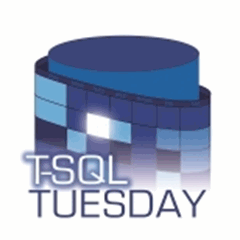
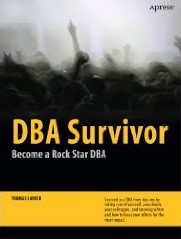

 I’m tweeting!
I’m tweeting!