 Last year, I had a pretty intense conversation with a friend of mine at a SQL Saturday. It was one of those that started with the typical “grumble grumble grumble damn devs” statement. There was a time I would have echoed that with a hearty “harrumph harrumph”, but as I’ve progressed through my career, I’ve come to realize that the line between developers and DBAs has softened and blurred, particularly in the age of DevOps. What followed was a back and forth about the habits of DBAs and developers and lead me to a phrase I’ve added to my lexicon: “We’re all developers now”
Last year, I had a pretty intense conversation with a friend of mine at a SQL Saturday. It was one of those that started with the typical “grumble grumble grumble damn devs” statement. There was a time I would have echoed that with a hearty “harrumph harrumph”, but as I’ve progressed through my career, I’ve come to realize that the line between developers and DBAs has softened and blurred, particularly in the age of DevOps. What followed was a back and forth about the habits of DBAs and developers and lead me to a phrase I’ve added to my lexicon: “We’re all developers now”
I know, I know. What about the long standing division between righteous Operations folks (DBAs, sysadmins, network engineers, and their ilk) versus the .Net, Java, Node, and other heathens of the Developer world. These “barbarians” assail the fortresses of Operations with hastily written code that is not properly tested. This causes sleepless nights filled with pages that a weary admin must respond to and resolve. Why would anyone in their right mind associate with these irresponsible practices?
Borrowing From Your Neighbor
The first step to answering this question is to step back and actually look at what happens in the developer world and compare it to what we do in administration. It’s a common practice to borrow code and practices from our peers in the SQL world, so why not do the same with those who develop other types of code? Especially those who develop code for a living (hint: consider the recursiveness of this statement).
As an administrator, I created all sorts of administrative scripts. Obviously I’ve got a reputation for PowerShell, but I also have T-SQL scripts that I use as well. For a while I would hack these together as any other good DBA and store them on a USB/Dropbox/Google Drive/OneDrive. It was functional, but I only ever had the current state of those scripts and didn’t always know why I changed things. I could put in a header, but this was tedious and manual, an anathema to how I work.
Enter my time at Xero. I hadn’t really used source control before and the teams there used it heavily. I got a rapid introduction to GitHub from Kent Chenery(@kentchenery) and Hannah Gray(@lerevedetoiles). It didn’t take long for me to realize the benefits of source control, not just for databases, but for my own personal scripts. Now I maintain my own personal GitHub repo and not only have a central location where my code is stored, but it can be shared with others who can contribute and collaborate.
Code, Rinse, Repeat
After adopting source control, I began to look at other developer practices and habits. While one can debate the pros and cons of Agile development, one of the concepts I like is iterative development. As with other work we do, iterative development isn’t rocket science, but it took me a while to adopt it because of a natural fear admins have: production paranoia (aka “what will this break”).
Admins of all stripes are in constant fear of breaking production, and for good reason. We want every change to be right and as close to perfect as possible. However, most folks who develop iteratively realize that perfect is a road block. It is hard to anticipate all the factors. When you develop iteratively, you ship what you can and fix/fail fast once you deploy it.
I’ve adopted this approach for my own script/process development. Whether I’m publishing a script or deploying a server, I focus on delivering a product. I test aggressively, but I’m prepared for the event that something will fail. I focus on the feedback loop to test, evaluate, remediate, and deploy. As an aside, this feedback loop is often where application developers will fail, because they are often driving towards the next set of improvements or features. It’s incumbent on both sides of the fence to adopt and enforce the feedback loop.
It’s All Just Ones and Zeroes
I could go on about habits I’ve adopted, but the real question is “why are developer practices important to administrators?” As we move into a realm of automation and scripting (as any good admin will), we are doing more and more code development. Sure, we can click through GUIs to setup SQL Server or run a backup, but the more experienced folks out there will have scripts to accomplish these tasks. Network and system admins are deploying infrastructure to the cloud using CloudDeploy or ARM templates. We live in an age where almost everything can be codified.
This codification means it is imperative that we focus on good habits for managing our code. It might be that we’re writing T-SQL code for SQL maintenance. Perhaps we’re writing shell scripts to execute code deploys or build a continuous integration pipeline. Suddenly we’re developers of a different stripe.
So what do you do about it? You probably haven’t implemented some of these habits and, likely, you might be a little mystified on how to get started. I suggest you start where I started: Go to a developer and talk to them. Maybe chat with a couple. Go to a local developer user group and see what they’re talking about. This is about learning, so find a mentor who can help you learn this topic.
And who knows? Maybe you can teach them a few things about your world while you’re at it.



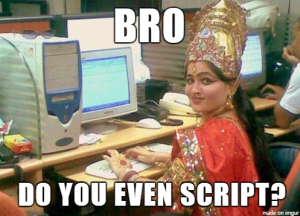

 I’m tweeting!
I’m tweeting!