 It seems an appropriate time to write this post as this week is the American holiday for Thanksgiving, a time when we show appreciation for that which makes our lives better. I would like to thank some folks for the Powershell resources they’ve provided, resources that I’ve used to figure out the language. We all succeed by standing on the shoulders of giants and I can not thank these giants enough. Since I also get a lot of questions from folks about what are good resources to use for Powershell, I want to help them out by providing this list.
It seems an appropriate time to write this post as this week is the American holiday for Thanksgiving, a time when we show appreciation for that which makes our lives better. I would like to thank some folks for the Powershell resources they’ve provided, resources that I’ve used to figure out the language. We all succeed by standing on the shoulders of giants and I can not thank these giants enough. Since I also get a lot of questions from folks about what are good resources to use for Powershell, I want to help them out by providing this list.
Don Jones(@concentrateddon) and Jeff Hicks(@JeffHicks)
Let’s face it: You are not going to get very far into Powershell without running into these two names. Don and Jeff have contributed so much to the Powershell community. While we could go on and on about all of their material, let me give you the top three hits.
Powershell in a Month of Lunches is the go-to book for learning Powershell. For a language that takes users time to get their brains around, this book makes it easy. By breaking Powershell fundamentals into 25+ one hour lessons, it will give you a gradual learning curve for understanding and using Powershell. If you don’t have it and are starting your Powershell journey, get it.
Powershell in Depth is a much larger book, but that’s because it is true to its title. Where Powershell in a Month of Lunches is a starter, easing the Powershell noob into how the language works, Powershell in Depth is a detailed reference manual. The book has many chapters that explore different aspects of the language, from basics of control flow and operators to the more involved topics of workflows and background jobs. I have this book for when I know what I want to do, but need to know how to make it work.
Powershell.Org is the Powershell community’s beating heart. While the other two resources I’ve listed can be used for studying and getting down the basics, this site provides a hub that contains articles, forums, and other helpful material for new and experienced users. The Powershell community is young, but growing rapidly. The best part is that the community has plenty of helpful folks willing to lend a hand.
Allen White(@sqlrnr)
Allen is a long standing member of the SQL community and has been a Microsoft MVP for many years. While he’s busy with his new job at SQL Sentry, his many blog posts on SQLBlog.com will still provide great code and patterns to DBAs looking to use Powershell. I’ve learned so much from Allen’s work that ‘thank you’ isn’t enough, but I try.
The great thing about Allen’s posts is that they are clear and understandable. The problem with Powershell is, much like other languages, scripts can easily spin out of control and become so convoluted that the purpose of them can be lost. Allen’s code is broken down so that you can understand and analyze each piece, taking away the valuable information and not getting drowned in if/else statements and SMO methods.
Ed Wilson(@ScriptingGuys)
If you’ve done any internet searches on Powershell, you have come across the Scripting Guys blog at some point. This fountain of information is a necessary stop on the World Wide Web for all Powershell enthusiasts. Ed often will provide nice little code snippets that we can learn from and build upon. Add into that the constant flow of other notable Powershell folks as guest bloggers, and you will learn numerous tips and tricks you can incorporate into your own code. Ed’s conversational writing style makes the material less intimidating and the way he breaks posts up between tips and full discussions makes it easy to digest.
Microsoft Virtual Academy
We all learn in different ways, whether it is getting our hands dirty, studying books so we can digest information at our own pace, or listening to a lecture on the topic and watching an expert provide step-by-step examples. Most of us probably mix all three of these methods in one way or another. For those who prefer webinars and lectures, Microsoft’s Virtual Academy has many free videos for you that can walk you through many different topics within Powershell.
Sounds great, right? What’s even better is these sessions are given by none other than Jeffrey Snover(@jsnover) and Jason Helmick(@theJasonHelmick). Jeffrey, of course, is the father of Powershell and Technical Fellow at Microsoft. Jason is the CFO of Powershell.org and one of the original community members of the Powershell movement. Through the MVA courses, you are getting free training from two of the biggest names in and around Powershell.
Let me say that again so it sinks in: Through the MVA courses, you are getting free training from two of the biggest names in and around Powershell. (Hint:free)
The Tip of the Iceberg
This is by no means an exhaustive list of Powershell resources available to you. Instead, it is an answer to the question I hear after almost every presentation I give: Where do I start? There’s a lot to learn with Powershell and, like any other technical subject, you will be continuously improving your game. I just want to get you started in much the way I started.
Good luck!
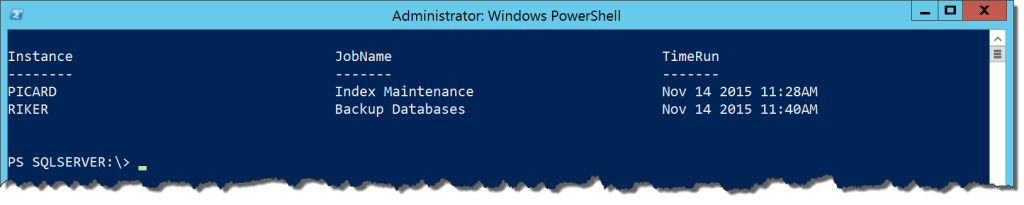
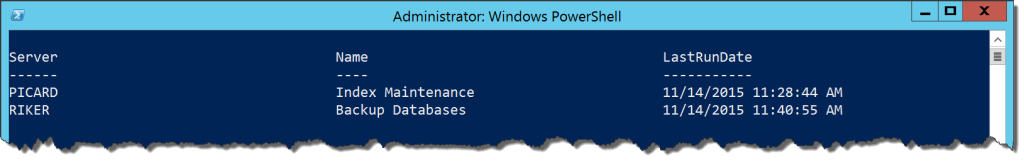

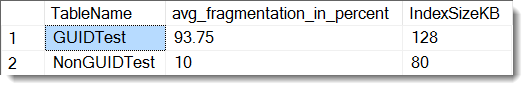
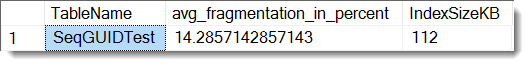
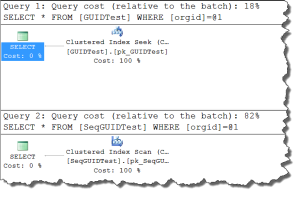

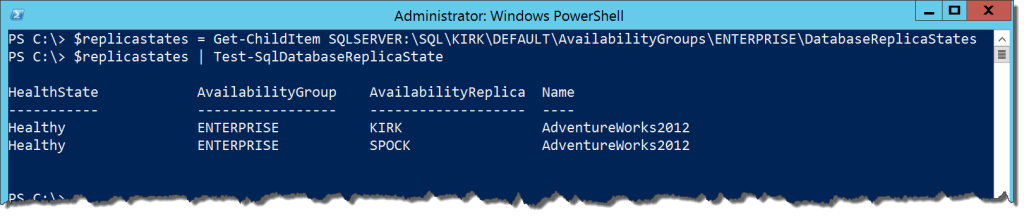
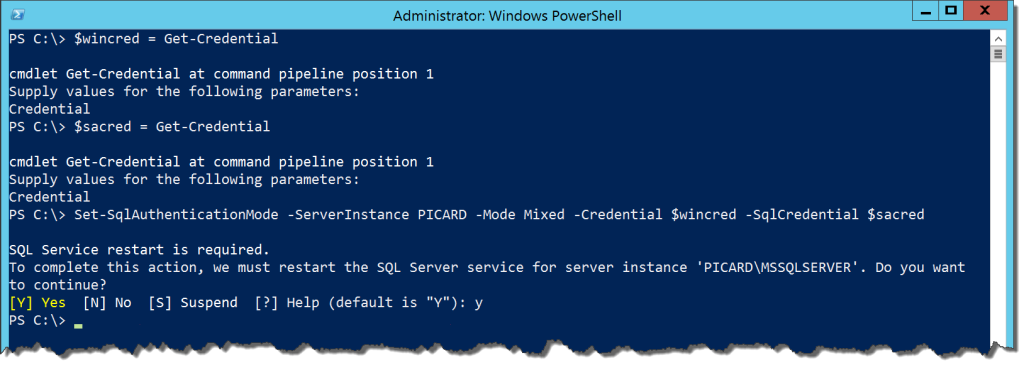
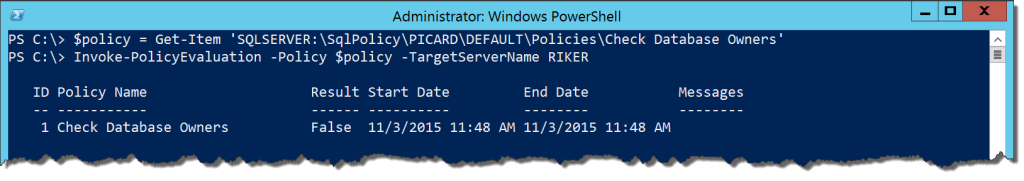
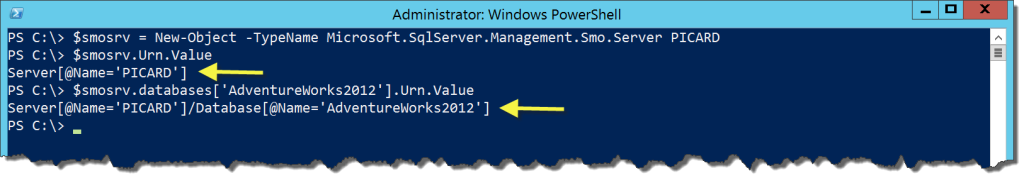
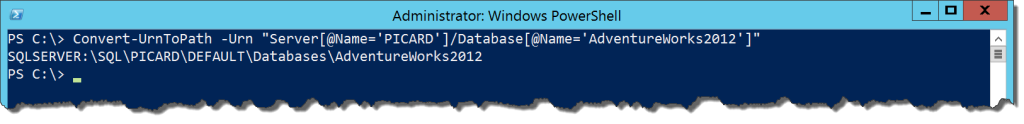
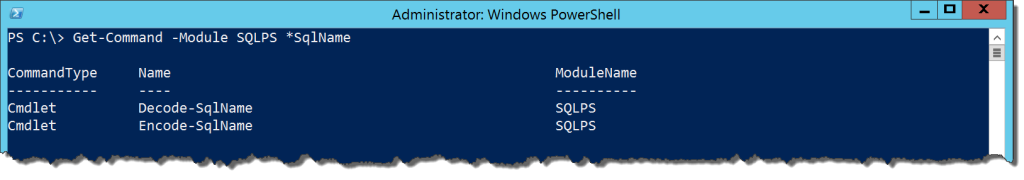
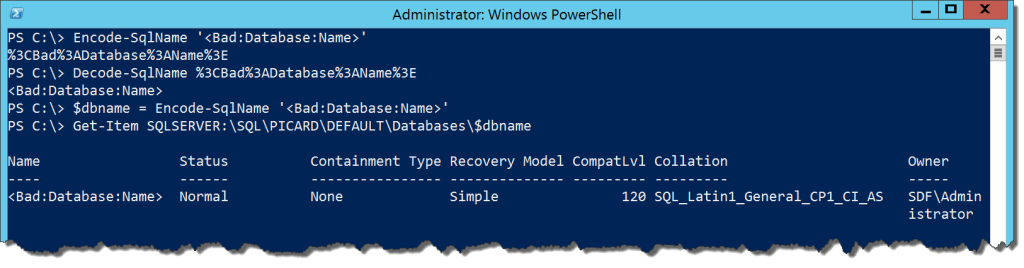
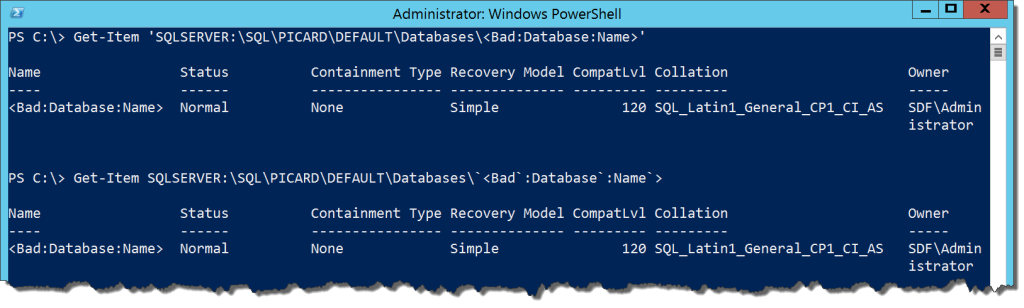

 I’m tweeting!
I’m tweeting!