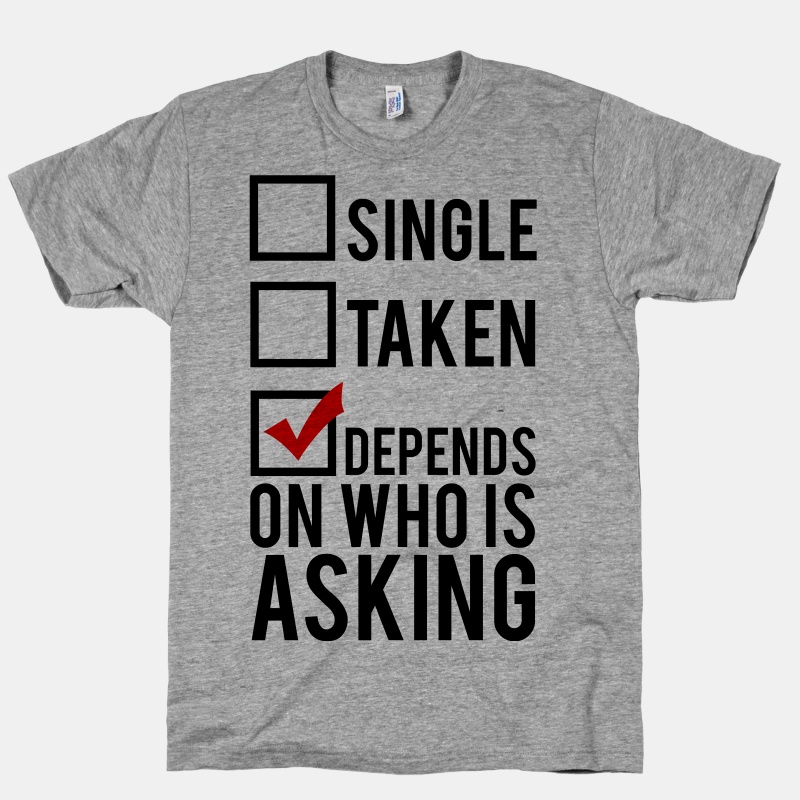 It seems to be a standard practice for data professionals to say “It depends” when asked for suggestions, recommendations, or outright solutions. This isn’t surprising, because in the “magic” world of technology the actual solution for a problem usually requires some very specific information and that any number of solutions could work. Add in to this the nature of our world usually puts you at the whip end when things break, so we are natuarally hesitant to draw a line in the sand.
It seems to be a standard practice for data professionals to say “It depends” when asked for suggestions, recommendations, or outright solutions. This isn’t surprising, because in the “magic” world of technology the actual solution for a problem usually requires some very specific information and that any number of solutions could work. Add in to this the nature of our world usually puts you at the whip end when things break, so we are natuarally hesitant to draw a line in the sand.
Stop it.
Let’s face it, much of what we do is fairy dust and moonbeams to those outside our industry. They don’t understand what we do, just that we make it happen. And that’s what managers, directors, veeps, and c-fillintheblank-os want when they ask us questions: How can we make it happen and/or how to we make the broken thing go away. The problem with saying “It depends”, especially in situations like that, is that it sounds more like “I don’t know” and that’s not what you’re getting paid for. You’re the technical expert. Whether you’re a consultant or a full-time employee, a seasoned veteran or a fresh-faced n00b, you’re being paid to understand the technology and be able to implement solutions.
Many data professionals, however, are afraid to take this sort of stand. A lot of this stems from the tremendous amount of risk involved, particularly when tied in to the heavy responsibility we tend to bear. Our job is to protect the company’s data assets and if we screw up it’s not just our head, but it could be seriously damaging to our company. So we like to hedge our bets. Unfortunately, a lot of people in our profession will use the phrase “It depends” as a dodge because they’re afraid of completely taking on that responsibility.
Ultimately, they’re afraid of failure.
It’s a common mantra in life coaching that we can’t be afraid of failure. Failure is what we learn from and how we grow. Make a mistake, analyze it, and grow from it. We’re only human, however, and screwing up is scary. We don’t want to look bad and we don’t want to get in trouble. That doesn’t help the people who are looking to us for help. This is when saying “It depends” as a shield turns into a roadblock, hindering both you and your organization from getting anywhere.
So what do we do about it? Next time someone asks you for a technical opinion and you don’t have enough detail, ask for that detail. What’s the RTO/RPO? How quickly does this need to perform? What’s our budget? Questions like that to refine the answer. Maybe outline a solution, but caveat it with qualifiers, such as “I’d probably put tempdb on SSDs, but that assumes we can afford that sort of hardware.” Maybe there’s a better way to do it, maybe you’re just wrong. But it’s ok to make a mistake, as long as you’re not making the same mistake.
Most of all, I’d suggest to simply remove “It depends” from your vocabulary. There’s a dozen ways to get the point across that a solution will require some thought and planning, but I found that when I was forced to use something other than this two-word quip, I had to work harder on my response to really explain the dependencies for a solution. And the non-technical folks around you are ok with that. Sure, they don’t want you talking above their head, but they also need to know why things need to be done a certain way.
Some folks might call this leadership. Others, sticking your neck out. Still others might call this being unnecessarily risky. I call it doing your job. Like I said, companies pay us to know our field, it’s time we act like it. Data is our world, very few people live it in and understand it the way we do, so own that knowledge and champion it. And stop hiding behind that phrase, “It depends”.
(This month’s T-SQL Tuesday, a grand tradition started by Adam Machanic, is being hosted by Michael J. Swart(@MJSwart). Great topic choice, sir!)

 I’m tweeting!
I’m tweeting!