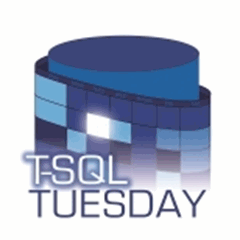 This month’s T-SQL Tuesday is hosted by Aaron Nelson(b|t), asking participants to talk a little about logging. Now there are plenty of technical operations and other logging tricks we could talk about, but Aaron’s request is a broad one and we have the opportunity to cover other forms of logging. So while I could talk about writing out text logs of Powershell actions or parsing and maintaining the various logs within SQL Server, I want to talk about a different kind of logging: time tracking my day.
This month’s T-SQL Tuesday is hosted by Aaron Nelson(b|t), asking participants to talk a little about logging. Now there are plenty of technical operations and other logging tricks we could talk about, but Aaron’s request is a broad one and we have the opportunity to cover other forms of logging. So while I could talk about writing out text logs of Powershell actions or parsing and maintaining the various logs within SQL Server, I want to talk about a different kind of logging: time tracking my day.
Time tracking is one of those annoying administrative aspects of our job, much like documentation and project planning. While these tasks can be overdone, they’re all necessary for making our job more efficient and manageable (when done right, of course). The thing about time tracking is it’s hard to really understand where we spend our day when we’re in the trenches fighting fires. When we look back on our week, can we say that we mostly did client work? Administrative tasks? Maintenance jobs? And when we go to our boss and say “Hey, I can’t get this project done because I’m swamped doing ______”, how do we prove our case?
Now the problem with time tracking is it can be really tedious. We’re very much limited by the tools we have. This is why I was thrilled when I was reading a post by Kendra Little(b|t) about a great tool called Toggl. This handy application is a blessing. It has a simple to manage interface(either by using the web interface, mobile application, or desktop client) with a timer, where a simple click can either start a new task or continue something else you were working on. Because I can create time entries with a click or two (maybe some typing if I’m creating a new entry), tracking my time becomes less tedious and doesn’t intrude much on my day to day work.
Also easy to manage in the interface is grouping tasks in to projects. Because the interface is so simple, I can create a project on the fly. Mostly, it’s just a description in the application, but it helps me group the individual tasks together. Personally, I have four projects: Client Work, Foundation Projects (internal work), Maintenance (break/fix activities), and Administrative. What you might have will vary, but this break down works well for me. The interface makes it very simple to assign a new task to one of these projects or create a new project.
Of course, we all know that while this may be easy to create at entry time, there’s always going to be some cleanup. Whether a misspelled project, an erroneous time entry, or just forgetting to enter a record, there will be times we’ll need to go back and correct things. Again, the application allows for simple lookups of our records as well as easy modification. I can use this to either update or add new records when I’ve missed something.
The beauty of this tool, however, is in the reporting. By including some simple bar graphs, pie charts, and date ranges, I can quickly see how my time breaks down. To me, this is the most important part, because then I can see if I really am spending too much time on meetings and other administrivia (I try to keep it to about 25% of my total time). Also, if my maintenance time is high, it probably means that we have some systemic issues that should be addressed. The nice thing is I can show interested parties how my time is being utilized at a glance with minimal interaction on my part.
The biggest benefit of this tool is that I tremendously reduce the effort I need for time tracking. I would easily spend one to two hours a week trying to track my time and log it properly. While this may not seem like much, it starts to eat in to everything when you start including that into time spent in meetings and similar administrative work. Also, let’s be honest, that’s time I could be spent writing a new script or solving a cool problem. With Toggl, I now only need about 15 minutes of the work week for time tracking.
Toggle has been a boon to me, but I wouldn’t have it without reading some of the great SQL bloggers out there. Thanks again to Kendra for cluing me in to this application, and thanks to Aaron for giving me the opportunity to write about it. I’m going to definitely be checking out some of the other T-SQL Tuesday posts in this series to see what other time save tips, tools, and tricks I can leverage to make my life easier.
Because, in the end, isn’t it all about making my life (and yours) easier?
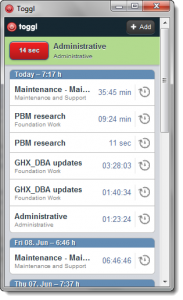
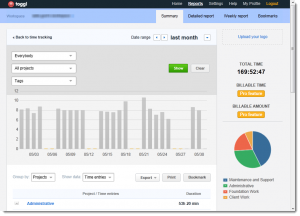

 I’m tweeting!
I’m tweeting!
I’m so glad that you love Toggl too!
I still use the tool all the time and it’s *great* for me. I’m glad it’s helping you out as well.
I love it too! It really gives me an accurate assessment of my time and helps me to cut out the distractions and focus on what is really import. I also love it as a manager to really see how my people are spending their time.
[…] T-SQL Tuesday #31: Logtime – The power of time and how you manage it as a Data Professional. Mike Fal (Blog|Twitter) takes on a more creative angle with his contribution to this months T-SQL Tuesday. Keep an eye out for an exclusive and insightful treat from Mike, here on the blog, in the coming weeks. […]